Setting Notizen Widget
The Notizen Widget requires a configuration in your database for best results. It's really simple: just 4 properties and their types, explained here.
Posted by
Related reading
Faster hide picker: less friction, more focus
A small UI upgrade that makes hiding/postponing reminders faster by replacing the old two-column menu with a wheel picker.
Notizen Widget and the Road to Custom Notion Filters
After months of testing Notizen Widget on Android, I am building a flexible system so every user can filter any Notion database in their own way.
Notizen Widget is a productivity tool for Android that allows users to connect directly to their Notion databases and display reminders in a clear and customizable widget.
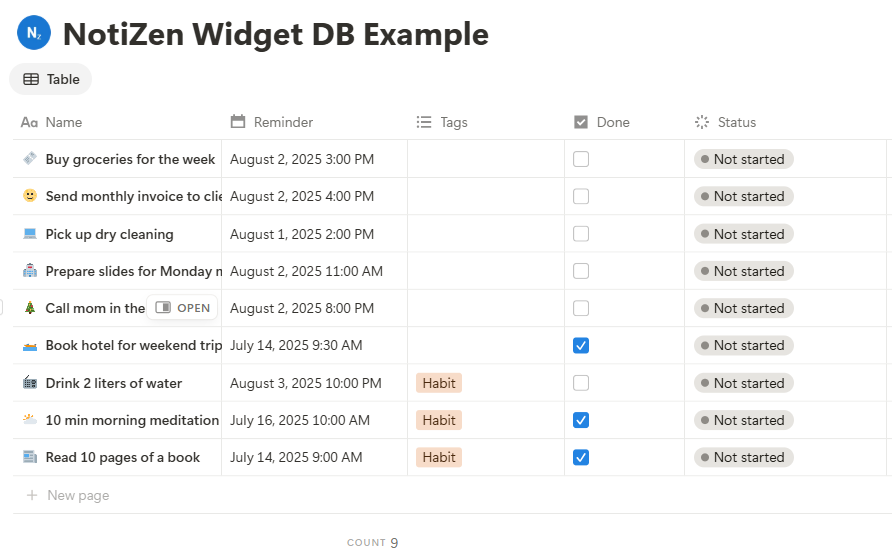
Connected your Notion database but the widget is empty?
You’ve linked your Notion tasks database to NotiZen Widget… but nothing shows. No tasks. No reminders. Just empty space. 😐
What’s really happening
NotiZen Widget reads directly from your Notion database, but it requires four specific properties (with these exact names and types) to know what to display and when. If any are missing or renamed, the widget won’t pull any data—even if your database is full of tasks.
Required properties for the widget to work
- Reminder — Date property: the reminder’s date and time.
- Tags — Multi-select property: for categorizing or filtering.
- Done — Checkbox property: marks the task as completed.
- Status — Status property: track the task’s current state.
How to fix it in under a minute
- Open your Notion database and add or rename those four properties.
- Save your changes.
- Refresh the widget or reselect the database in settings.
Once that’s done, your tasks will appear instantly. No bug—just a quick config tweak!
Need extra help?
Join our Telegram support group or message us from the app. We’re here to make setup effortless. 💬